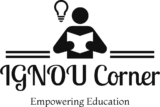1. Functions of Various Operational Units of a Computer System
A computer system consists of various operational units that work together to perform computational tasks. These units and their functions are:
a. Input Unit
-
- Function: Accepts data and instructions from the user or an external device and converts them into a form that the computer can process.
- Example: Keyboard, mouse, scanner.
b. Central Processing Unit (CPU)
The CPU is the brain of the computer, comprising three main components:
-
- Control Unit (CU):
Function: Directs the flow of data and instructions within the system by coordinating the activities of all other units. - Arithmetic Logic Unit (ALU):
Function: Performs arithmetic operations (addition, subtraction, etc.) and logical operations (comparisons, AND, OR, etc.). - Registers:
Function: Temporary storage for instructions and data being processed.
- Control Unit (CU):
c. Memory Unit
-
- Function: Stores data and instructions temporarily (RAM) or permanently (ROM). The memory ensures that the CPU can access information quickly.
- Types: Primary memory (RAM, ROM) and Secondary storage (HDD, SSD).
d. Output Unit
-
- Function: Converts processed data into human-readable form and presents it to the user.
- Example: Monitor, printer, speakers.
e. Storage Unit
-
- Function: Stores data and programs for long-term use.
- Example: Hard disks, solid-state drives, optical drives.
2. What is Von Neumann Architecture?
Definition
The Von Neumann architecture, proposed by mathematician John von Neumann in 1945, is a computer design model based on the concept of a stored-program computer. It defines a system where instructions and data are stored in the same memory and are accessed sequentially.
Key Components
-
- Memory: Stores data and program instructions.
- Processing Unit (ALU and CU): Executes instructions and processes data.
- Input/Output System: Manages communication between the computer and external devices.
- Control Unit: Fetches, decodes, and executes instructions.
Von Neumann Bottleneck
A limitation of this architecture is that instructions and data share the same bus for communication with the CPU. This can lead to delays in processing as the CPU waits for data to be transferred.
3. Relating Von Neumann Architecture to an Actual Computer
Most modern computers still follow the Von Neumann architecture’s principles, where both instructions and data reside in the same memory. Here’s how the architecture is reflected in an actual computer:
Example Configuration
-
- Processor (CPU): Intel Core i5, which includes an ALU, CU, and registers for processing instructions.
- Memory (RAM): 8 GB DDR4 RAM serves as the primary memory for storing both data and instructions temporarily.
- Storage: A 512 GB SSD stores the operating system, applications, and files.
- Input Devices: Keyboard and mouse allow users to input commands.
- Output Devices: A monitor displays the results of processed data, and a printer produces physical copies if needed.
Working Example
-
- Fetch Phase: The CPU retrieves an instruction from the memory (RAM) using the program counter (PC).
- Decode Phase: The control unit decodes the instruction to determine the operation and data required.
- Execute Phase: The ALU performs the required computation or logic operation.
- Store Phase: The result is stored back in memory or sent to an output device.
For example: When opening a word processor:
-
- The instruction to open the program is fetched and decoded.
- The program is loaded from the SSD into RAM.
- The CPU executes instructions to render the interface, and output is displayed on the monitor.
Conclusion
The Von Neumann architecture laid the foundation for modern computer design, emphasizing the importance of stored programs and sequential instruction execution. Although its bottleneck persists, advancements like multi-core processors, parallel processing, and cache memory have mitigated these limitations, enabling efficient computing in modern systems.