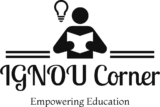Introduction
LOOKUP, VLOOKUP, and HLOOKUP are important functions in Microsoft Excel used to search for specific data in a spreadsheet. They simplify data analysis by finding values based on criteria and returning associated data from tables. Each of these functions serves a unique purpose depending on how your data is organized—either vertically or horizontally.
Main Body
1. LOOKUP Function
The LOOKUP function is a general-purpose search function that can return a value either from a one-row or one-column range or from an array. It’s useful when you want a simple match without needing the more advanced features of VLOOKUP or HLOOKUP.
Syntax:=LOOKUP(lookup_value, lookup_vector, result_vector)
Example:
If A2:A5 contains: 1, 2, 3, 4
And B2:B5 contains: Apple, Banana, Mango, Orange=LOOKUP(3, A2:A5, B2:B5) will return “Mango”
2. VLOOKUP (Vertical Lookup)
VLOOKUP is used when data is arranged vertically in columns. It searches for a value in the first column of a table and returns a value in the same row from another column.
Syntax:=VLOOKUP(lookup_value, table_array, col_index_num, [range_lookup])
- lookup_value: The value you are searching for
- table_array: The range that contains the data
- col_index_num: The column number in the range from which to return a value
- range_lookup: TRUE for approximate match, FALSE for exact match
Example:
Suppose A2:C5 contains employee data:101, John, HR
102, Mike, IT
103, Sara, Finance=VLOOKUP(102, A2:C5, 2, FALSE) will return “Mike”
3. HLOOKUP (Horizontal Lookup)
HLOOKUP is used when data is organized horizontally in rows. It searches for a value in the first row and returns a value from the same column in another row.
Syntax:=HLOOKUP(lookup_value, table_array, row_index_num, [range_lookup])
- lookup_value: The value to search in the first row
- table_array: The table from which to retrieve data
- row_index_num: The row number in the table to return data from
- range_lookup: TRUE for approximate match, FALSE for exact match
Example:
Suppose A1:D2 contains:101, 102, 103, 104
John, Mike, Sara, Tina=HLOOKUP(103, A1:D2, 2, FALSE) will return “Sara”
Use Cases
- LOOKUP: Simple searches in one-row/column data
- VLOOKUP: Employee names, prices, product codes from vertical tables
- HLOOKUP: Grades, months, or student marks listed in rows
Conclusion
LOOKUP, VLOOKUP, and HLOOKUP are powerful Excel functions that can save time and improve accuracy when working with large datasets. Understanding their syntax and usage is essential for business and academic tasks involving data retrieval. While VLOOKUP and HLOOKUP are more structured and specific, LOOKUP is a simple and flexible tool for basic searches.