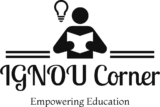Introduction
Pivot charts are a dynamic tool in Microsoft Excel that allow users to visually represent data from PivotTables. They help in summarizing large datasets and revealing patterns and trends through graphical representation. When combined with cross-tabulation, Pivot charts become powerful tools for data analysis, aiding in decision-making and strategic planning.
Main Body
What is Cross Tabulation?
Cross tabulation, or cross-tabs, is a method used to examine relationships between two or more variables by displaying the data in a matrix format. It provides a compact way to compare values across different categories. For example, you might want to compare product sales across various regions and months.
Understanding Pivot Charts
Pivot charts are graphical representations of data summaries created from PivotTables. They allow users to:
- Visualize Data: Turn tabulated data into easy-to-read charts.
- Interact with Data: Filter, sort, and drill down into data dynamically.
- Update Automatically: Automatically reflect changes when the underlying PivotTable is updated.
How Pivot Charts Enhance Cross Tabulation
Pivot charts enhance the utility of cross tabulation by:
- Making Comparisons Clear: It is easier to compare values across rows and columns visually.
- Identifying Trends: Line and column charts can reveal seasonal trends or changes over time.
- Highlighting Outliers: Anomalies or outliers in the data stand out more clearly in a chart format.
- Improving Understanding: Visual learners can grasp complex datasets more easily through graphics.
Example
Imagine you are analyzing sales data for different products across three regions over four quarters. The cross-tabulated data might look like this:
| Region | Q1 | Q2 | Q3 | Q4 |
|---|---|---|---|---|
| North | 5000 | 7000 | 6500 | 8000 |
| South | 6000 | 6200 | 7000 | 7500 |
| East | 4000 | 4800 | 5000 | 5500 |
Creating a Pivot chart from this data allows you to instantly see which region is performing best and in which quarter sales are peaking.
Steps to Create a Pivot Chart
- Select your data and insert a PivotTable.
- Set your rows and columns according to the variables (e.g., Region as Row and Quarters as Column).
- Drag the numerical field (e.g., Sales) into the Values area.
- Click on the PivotTable and choose “Insert PivotChart.”
- Select the desired chart type (e.g., Column or Line chart).
The chart dynamically represents the data and can be filtered to view specific regions or quarters.
Conclusion
Pivot charts are a highly effective tool for interpreting the outcomes of cross-tabulated datasets. By converting numerical summaries into graphical formats, they simplify analysis, highlight important insights, and support better data-driven decisions. Whether you’re tracking sales, monitoring performance, or analyzing survey results, Pivot charts provide the clarity and interactivity needed for comprehensive analysis.