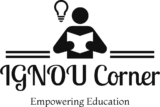Introduction
Computer networks are systems that connect multiple computing devices, allowing them to communicate, share resources, and exchange data. These devices can include computers, servers, routers, and other hardware connected via wired or wireless communication links. Networking is essential in modern computing and plays a foundational role in personal, academic, and business environments.
Main Body
Definition of Computer Networks
A computer network is a collection of interconnected devices that share data and resources using communication protocols over digital interconnections. These interconnections can be established using cables, wireless signals, or other transmission media.
Importance of Computer Networks
- Resource Sharing: Enables sharing of hardware (printers, scanners) and software resources (applications, files) across connected systems.
- Data Communication: Facilitates fast and reliable exchange of information between users or devices.
- Centralized Data Management: Allows centralized storage and management of data, reducing redundancy and improving data integrity.
- Cost Efficiency: Reduces hardware and software costs through shared usage and centralized administration.
- Improved Communication: Supports various communication tools like emails, chats, and video conferencing, enhancing collaboration.
- Security and Backup: Centralized control improves data security and facilitates regular backups.
Types of Computer Networks
Computer networks can be categorized based on their size, structure, and geographical scope:
1. Local Area Network (LAN)
Description: Covers a small geographical area like a home, office, or building.
Use: Sharing printers, files, and internet connections within limited locations.
Example: A network of computers in a school lab.
2. Metropolitan Area Network (MAN)
Description: Covers a city or a large campus. It connects multiple LANs within a metropolitan area.
Use: Useful for universities and organizations with branches in a city.
Example: A university network spread across different city campuses.
3. Wide Area Network (WAN)
Description: Covers a large geographical area, often using public or leased communication lines.
Use: Connects branch offices of multinational companies.
Example: The internet is the largest WAN.
4. Personal Area Network (PAN)
Description: A very small network, typically within a range of a few meters.
Use: Connecting personal devices such as smartphones, tablets, and laptops.
Example: Bluetooth connection between a phone and a headset.
5. Campus Area Network (CAN)
Description: Interconnects multiple LANs within a limited geographical area such as a university campus or business park.
Use: Provides integrated services like internet, library databases, and email across a campus.
Example: A network of computers across a college or university campus.
6. Virtual Private Network (VPN)
Description: Provides secure remote access to a network over the internet.
Use: Allows employees to access company resources from remote locations.
Example: Remote working professionals connecting to their company’s internal systems via VPN.
Other Classifications
Client-Server Network: One central server provides resources to client machines.
Peer-to-Peer Network: All computers act as both clients and servers, sharing resources directly.
Conclusion
Computer networks are essential for modern communication, resource sharing, and efficient data management. Understanding their types and importance helps in designing effective information systems tailored to different organizational and personal needs. From small-scale home networks to vast global infrastructures like the internet, networks drive connectivity in the digital age.