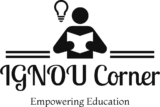Introduction
An operating system (OS) is a fundamental software that manages computer hardware and software resources and provides services for computer programs. It acts as an intermediary between the user and the computer hardware, enabling smooth execution of tasks and efficient resource utilization.
Functions of an Operating System
- Process Management: Handles creation, scheduling, and termination of processes.
- Memory Management: Allocates and deallocates memory to processes.
- File System Management: Manages data storage, organization, and access permissions.
- Device Management: Controls and coordinates input/output devices.
- User Interface: Provides command-line or graphical interface for user interaction.
Two Most Commonly Used Operating Systems
1. Microsoft Windows
Windows is a family of operating systems developed by Microsoft. It is the most widely used OS in the world, particularly in personal and business desktops and laptops.
Features:
- User-friendly graphical interface (GUI)
- Supports a wide range of software applications
- Integrated system tools like task manager, control panel, etc.
- Frequent updates and security patches
- Widely used in business, education, and gaming
Popular Versions: Windows 10, Windows 11
2. Android
Android is a mobile operating system developed by Google, based on the Linux kernel. It is primarily used in smartphones, tablets, and smart TVs.
Features:
- Open-source and highly customizable
- Supports millions of apps via Google Play Store
- Touchscreen interface optimized for mobile devices
- Extensive integration with Google services
- Used by leading brands like Samsung, Xiaomi, and OnePlus
Conclusion
Operating systems are essential for managing hardware and facilitating user interaction with computers and mobile devices. Microsoft Windows and Android OS are the two most commonly used systems, each dominating their respective domains—desktops/laptops and mobile devices. Understanding their roles helps users make informed decisions about software and hardware compatibility.