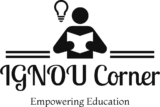Windows Logon Agent – Domain/Workgroup Authentication
This section describes the user authentication journey for the Windows Logon Agent (WLA) in Domain/Workgroup environments, as well as the SkipOtpOnUnlock feature.
User Authentication Journey
The following diagram illustrates the typical authentication workflow for a domain or workgroup user when logging into a Windows workstation protected by the Windows Logon Agent (WLA):

Authentication Steps
- Logon Request Initiated
A domain or workgroup user initiates a logon request at their Windows workstation. - MFA/Second Factor Validation
The WLA prompts the user to validate their identity using multi-factor authentication (MFA) or a second factor, as configured. The WLA communicates with SafeNet Trusted Access (STA) to enforce configured access policies and perform authentication. - Microsoft Credentials Validation
Upon successful MFA, the user is prompted to provide their Microsoft (Active Directory or local) credentials, validated either by:- The Active Directory (for domain users), or
- The user’s workstation (for local/workgroup users).
- Access Granted
Once authentication is successful, the user is logged into the domain or workstation and can access their desktop environment.
SkipOtpOnUnlock Feature
The SkipOtpOnUnlock feature enhances user convenience without compromising security. When enabled, it suppresses OTP or second-factor prompts during workstation unlock if MFA was already completed at logon.
How It Works
- Initial Logon: Users complete MFA/second-factor authentication.
- Unlock Scenario: Users are not prompted for OTP or second factor on unlock—only Microsoft credentials are needed.
Feature Benefits
- Reduces authentication friction for frequent workstation lock/unlock cycles.
- Keeps strong security at logon while easing daily operations.
- Improves user experience in secure environments.
Configuration
- Open the WLA configuration tool.
- Go to the Authentication Policy section.
- Set
SkipOtpOnUnlocktotrueorfalseas needed. - Save and apply configuration.
[Authentication] SkipOtpOnUnlock=true
Note: Applies only to unlock actions after a successful MFA logon.