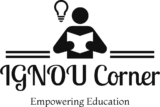Introduction
Statistical tools like the Arithmetic Mean and graphical tools like histograms and frequency polygons help in summarizing and visualizing data. They provide insights into the central tendency and distribution of a dataset. In this answer, we calculate the arithmetic mean from grouped data and construct the histogram and frequency polygon for a different frequency distribution.
a) Calculation of Arithmetic Mean
Given Data:
| Class Interval | Frequency (f) |
|---|---|
| 0–5 | 3 |
| 5–10 | 12 |
| 10–25 | 25 |
| 25–50 | 10 |
Since class intervals are unequal, we use the formula for weighted mean:
Step 1: Find midpoints (x)
- 0–5: (0+5)/2 = 2.5
- 5–10: (5+10)/2 = 7.5
- 10–25: (10+25)/2 = 17.5
- 25–50: (25+50)/2 = 37.5
Step 2: Calculate f × x
| Class | f | x | f × x |
|---|---|---|---|
| 0–5 | 3 | 2.5 | 7.5 |
| 5–10 | 12 | 7.5 | 90.0 |
| 10–25 | 25 | 17.5 | 437.5 |
| 25–50 | 10 | 37.5 | 375.0 |
Total frequency (Σf) = 3+12+25+10 = 50
Total f × x = 7.5 + 90 + 437.5 + 375 = 910
Arithmetic Mean (x̄) = Σ(f×x) / Σf = 910 / 50 = 18.2
b) Draw a Histogram and Frequency Polygon
Given Data:
| Class Interval | Frequency (f) |
|---|---|
| 10–20 | 10 |
| 20–30 | 20 |
| 30–40 | 30 |
| 40–50 | 25 |
| 50–60 | 10 |
Steps to Draw Histogram:
- On the X-axis, mark class intervals: 10–20, 20–30, …, 50–60.
- On the Y-axis, plot the frequencies.
- Draw bars for each class with height corresponding to its frequency.
Steps to Draw Frequency Polygon:
- Calculate midpoints: 15, 25, 35, 45, 55
- Plot points (15,10), (25,20), (35,30), (45,25), (55,10)
- Join the points with lines.
- Extend to (5,0) and (65,0) for boundary closure.
Conclusion
We calculated the arithmetic mean as 18.2, providing a central value of sales per salesperson. Histograms and frequency polygons are useful visual tools to analyze and interpret distributions, helping in comparing data classes and spotting trends or patterns.