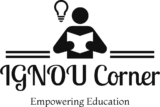Role of Operating System Components in Executing Multiple Programs
When multiple programs are running simultaneously on a computer, the operating system (OS) manages resources to ensure efficient execution. Different OS components play distinct roles in handling memory, input/output (I/O), processes, files, and user interaction. Here’s how they contribute:
—
1. Memory Management
Function:
The memory management component ensures that each program has enough memory to execute without conflicts, even when multiple programs run simultaneously.
Responsibilities:
- Allocation and Deallocation: Dynamically allocates memory to programs as they execute and releases it when the programs finish.
- Virtual Memory: Uses techniques like paging and swapping to extend physical memory, allowing multiple programs to run without exceeding available RAM.
- Isolation: Ensures memory protection, preventing one program from accidentally overwriting another program’s data.
Example in Context:
If two programs read large files, memory management ensures both programs have access to required memory without interfering with each other.
—
2. I/O Management
Function:
Manages input/output operations for all programs, ensuring efficient communication with devices like printers and file storage.
Responsibilities:
- Buffering and Caching: Temporarily stores data in memory to improve performance by reducing direct access to slow I/O devices.
- Device Scheduling: Prioritizes and sequences access to I/O devices (e.g., ensuring the printer handles requests in the order they arrive).
- Driver Interaction: Interacts with device drivers to translate high-level requests into hardware-level commands.
Example in Context:
If multiple programs attempt to send output to a shared printer, I/O management queues the requests and ensures smooth processing.
—
3. Process Management
Function:
Oversees the execution of multiple processes (program instances) and ensures fair and efficient CPU utilization.
Responsibilities:
- Process Scheduling: Uses algorithms (e.g., Round Robin, Priority Scheduling) to allocate CPU time to each process.
- Concurrency: Handles multitasking by switching between processes, ensuring responsiveness.
- Deadlock Prevention: Manages resources to avoid deadlocks, where two or more programs wait indefinitely for each other’s resources.
Example in Context:
If one program is reading a file while another is preparing to send output to the printer, process management ensures neither process starves for CPU time.
—
4. File System
Function:
Manages the organization, storage, retrieval, and manipulation of files used by the programs.
Responsibilities:
- File Access: Provides mechanisms for reading, writing, and updating files while ensuring concurrent access doesn’t corrupt data.
- File Permissions: Ensures security by restricting unauthorized access to files.
- Directory Structure: Organizes files in a hierarchical structure for easy navigation and access.
Example in Context:
If multiple programs read input files, the file system manages access so that each program retrieves the correct data without interfering with other processes.
—
5. User Interface
Function:
Provides a means for users to interact with the OS and monitor or control program execution.
Responsibilities:
- Command-Line Interface (CLI): Enables users to execute commands to run programs or check resource usage.
- Graphical User Interface (GUI): Provides a visual interface to manage files, monitor system resources, or control program execution.
- Error Reporting: Displays error messages or prompts when conflicts occur (e.g., insufficient memory or unavailable I/O devices).
Example in Context:
If a user wants to monitor the progress of multiple programs, the user interface displays system information like CPU usage, memory allocation, and I/O status.
—
How the Components Work Together
- Program Execution: Process management loads programs into memory and schedules their execution.
- File Input: The file system retrieves data requested by each program and ensures secure access.
- Output Handling: I/O management coordinates with the printer to handle simultaneous output requests.
- Memory Allocation: Memory management assigns sufficient memory to each program while isolating their data.
- User Interaction: The user interface allows the user to monitor progress or terminate programs if needed.
—
Conclusion
The operating system’s components work in unison to manage resources efficiently and ensure smooth execution of multiple programs. Memory management handles memory allocation, process management oversees CPU scheduling, the file system secures file access, I/O management coordinates device usage, and the user interface facilitates user control. Together, they create a reliable environment for multitasking and resource sharing.