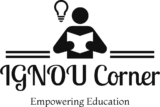Understanding Open Educational Resources (OERs) and Their Creation
What are Open Educational Resources (OERs)?
Open Educational Resources (OERs) are teaching and learning materials that are freely available for everyone to use, modify, and share. These resources can include textbooks, videos, lecture notes, assignments, quizzes, software, and more. OERs are usually licensed under open licenses such as Creative Commons, allowing users to use them without paying or asking for special permission.
Features of Open Educational Resources
1. Free Access
Anyone with internet access can view, download, and use OERs without paying any fees. This makes quality education available to people all over the world.
2. Open Licensing
OERs are usually shared under licenses like Creative Commons. These licenses give permission to reuse, revise, remix, and redistribute the content, depending on the type of license chosen by the creator.
3. Flexibility and Adaptability
Since users are allowed to modify the content, OERs can be adapted to fit different cultural or educational needs. For example, an English lesson can be translated into a local language for better understanding.
4. Digital and Printable Formats
OERs are often created in digital formats but can also be printed and used offline. This flexibility helps learners with limited internet access.
5. Collaborative Creation
Many OERs are created through collaboration among educators, institutions, or communities. This ensures that the content is accurate and of high quality.
Examples of OER Platforms
- NCERT ePathshala (India)
- National Repository of Open Educational Resources (NROER)
- OER Commons
- Khan Academy
- MIT OpenCourseWare
How to Create and Share an OER: An Example
Example: Suppose you are a science teacher and you want to create an OER on the topic “Water Cycle.”
Step 1: Plan Your Content
Decide what to include—explanation, diagrams, video, quiz questions, and a downloadable worksheet. Ensure your information is accurate and age-appropriate.
Step 2: Create the Material
- Use a presentation tool like Google Slides or PowerPoint for visuals
- Create a short video explanation using your phone or a screen recorder
- Write simple quiz questions with answer keys
Step 3: Add Open License
Use a Creative Commons license like CC BY or CC BY-SA, which allows others to share and adapt your work with proper credit.
Step 4: Share Online
- Upload the content to a platform like OER Commons, your school website, or YouTube
- Share the link on teacher forums or social media for others to access
Step 5: Encourage Feedback
Invite others to give suggestions or use your content in their classrooms. This can help improve the quality of your resource.
Conclusion
OERs are a powerful tool for making education inclusive and affordable. By understanding their features and learning how to create and share them, teachers can contribute to a global pool of knowledge and help improve learning outcomes for all students.