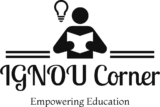Best Answer: Inclusive Classrooms and ICTs: How to Teach All Students
An inclusive classroom is a learning environment where all students, regardless of their abilities, backgrounds, or needs, are welcomed and supported. Inclusive classrooms are designed to meet the needs of all learners, including those with special needs, disabilities, and English language learning needs.
ICTs (information and communication technologies) can be used in a variety of ways to teach children in inclusive classrooms. For example, ICTs can be used to:
- Provide access to learning materials and resources that are adapted to the needs of individual learners.
- Create differentiated learning activities that allow students to learn at their own pace and in their own way.
- Provide opportunities for students to collaborate with each other and with students from other schools and classrooms.
- Support students’ communication and social skills development.
- Help students to develop their critical thinking and problem-solving skills.
Here are some specific examples of how ICTs can be used to teach children in inclusive classrooms:
- Assistive technology: Assistive technology tools can be used to help students with disabilities to participate in class activities and to access learning materials. For example, a student who is blind can use a screen reader to access digital textbooks and other documents.
- Educational software: Educational software can be used to provide students with personalized learning experiences. For example, a student who is struggling with math can use a math tutoring program to get extra help.
- Collaborative learning tools: Collaborative learning tools allow students to work together on projects and assignments. For example, students can use a wiki to create a collaborative research project.
- Communication tools: Communication tools allow students to stay connected with classmates, teachers, and family members. For example, students can use email or instant messaging to communicate with their teachers about assignments or to ask for help.
- Creativity tools: Creativity tools allow students to express their ideas in creative ways. For example, students can use a video editing program to create a presentation about their favorite book.
When using ICTs in inclusive classrooms, it is important to consider the needs of all learners. For example, teachers should make sure that all students have access to the necessary hardware and software, and that they are provided with training on how to use the ICT tools effectively. Additionally, teachers should be mindful of the fact that some students may need additional support when using ICTs.
Here are some tips for using ICTs effectively in inclusive classrooms:
- Choose the right tools for the job: Not all ICT tools are created equal. When choosing ICT tools for your classroom, consider the specific needs of your students and the learning objectives of the lesson.
- Provide training and support: Make sure that all students have access to the necessary training and support so that they can use the ICT tools effectively.
- Differentiate instruction: Use ICT tools to create differentiated learning activities that allow students to learn at their own pace and in their own way.
- Monitor student progress: Closely monitor student progress when they are using ICTs. This will help you to identify any students who need additional support.
By following these tips, you can use ICTs to create an inclusive classroom where all students can learn and succeed.
Happy Learning !! We hope you are liking our blogs , in case any suggestion or request please comment or Contact Us by Ask Question button on top right corner.
For More such question:
https://ignoucorner.com/assignments-programme-wise/
Please refer eGyanKosh for more details:
https://egyankosh.ac.in/handle/123456789/46292