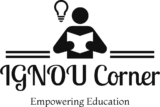Features of a Browser
A browser is a software application that enables users to access and interact with content on the Internet. Common features of modern browsers include:
—
1. Navigation Tools
– Address Bar: Allows users to enter URLs or search terms.
– Back/Forward Buttons: Navigate between previously visited pages.
– Refresh/Reload: Updates the current page.
—
2. Tabbed Browsing
– Users can open multiple websites simultaneously in a single window, each in a separate tab.
—
3. Search Integration
– Built-in search engines (e.g., Google, Bing) simplify searching directly from the browser’s address bar or dedicated search bar.
—
4. Bookmarks and History
– Bookmarks: Save favorite websites for quick access.
– History: Stores a record of visited websites for easy reference.
—
5. Extensions and Plugins
– Extend browser functionality with add-ons like ad blockers, password managers, and productivity tools.
—
6. Privacy and Security Features
– Incognito/Private Browsing Mode: Prevents storing browsing history, cookies, and cached files.
– Popup Blockers: Blocks unwanted advertisements and popups.
– HTTPS Indicator: Shows if a website is using a secure connection.
– Anti-Phishing Tools: Warns against accessing malicious websites.
—
7. Multimedia Support
– Ability to play videos, audio, and display images directly in the browser.
—
8. Cross-Device Synchronization
– Synchronizes bookmarks, history, and saved passwords across devices via user accounts.
—
9. Developer Tools
– Inspect and debug web pages, useful for developers to analyze website performance and design.
—
Precautions for Online Banking Transactions
Online banking involves sensitive financial data. To ensure safety, follow these precautions:
—
1. Ensure a Secure Connection
– Check that the website uses HTTPS (a padlock symbol is displayed in the address bar).
– Avoid conducting transactions on public Wi-Fi unless using a VPN.
—
2. Use Trusted Devices
– Perform transactions only on your personal or trusted devices to prevent unauthorized access.
– Avoid using public computers for online banking.
—
3. Keep the Browser and OS Updated
– Ensure your browser and operating system are updated with the latest security patches to protect against vulnerabilities.
—
4. Verify the Website’s Authenticity
– Double-check the URL for spelling errors (e.g., `www.bankname.com`) to avoid phishing websites.
– Avoid clicking on banking links in emails or messages; type the URL directly into the browser.
—
5. Enable Two-Factor Authentication (2FA)
– Secure your account by requiring an additional verification step, such as an OTP or biometric authentication.
—
6. Use Strong Passwords
– Use a strong, unique password for your banking account, and avoid sharing it. Consider using a password manager for security.
—
7. Avoid Saving Credentials
– Do not allow the browser to save your banking username or password, especially on shared or public devices.
—
8. Monitor Bank Notifications
– Set up alerts for every transaction to keep track of account activity in real-time.
—
9. Log Out Properly
– Always log out from the banking session after completing your transactions.
—
10. Install Reliable Antivirus Software
– Protect your device from malware, spyware, or keyloggers that can compromise your banking credentials.
—
Conclusion
Modern browsers offer features like security indicators, private browsing, and extensions that enhance the online banking experience. However, users must remain cautious by verifying website authenticity, ensuring secure connections, and practicing good cybersecurity hygiene to safeguard sensitive financial information.