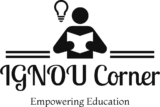Phases of Project Development Supported by Project Management Software
Project management software facilitates efficient planning, execution, and monitoring of a project across its various phases. Here are the key phases of project development where such tools play a crucial role, along with examples:
1. Project Initiation
This phase involves defining the project's objectives, scope, and feasibility.
Role of Project Management Software:
- Helps in documenting project goals and stakeholder expectations.
- Provides tools for feasibility analysis and project approval workflows.
Examples:
- Microsoft Project: Assists in creating project charters and initial task lists.
- Monday.com: Provides templates to outline project objectives and team responsibilities.
2. Project Planning
Planning is crucial to establish timelines, resources, and budgets.
Role of Project Management Software:
- Task Scheduling: Tools like Gantt charts help visualize timelines and dependencies.
- Resource Allocation: Assigns tasks to team members based on skill and availability.
- Budget Management: Tracks project costs and predicts financial requirements.
- Risk Management: Identifies potential risks and mitigation strategies.
Examples:
- Asana: Offers visual task boards and timeline features for detailed planning.
- Smartsheet: Allows resource and budget tracking, ensuring alignment with project objectives.
3. Project Execution
This phase involves the implementation of plans and coordination among team members.
Role of Project Management Software:
- Task Management: Ensures team members know their tasks and deadlines.
- Communication Tools: Facilitates real-time collaboration through messaging and file sharing.
- Progress Tracking: Monitors milestones and ensures the project stays on track.
Examples:
- Trello: Provides Kanban boards to track task progress visually.
- Slack: Supports team communication with channels for updates and file sharing.
4. Project Monitoring and Controlling
This phase focuses on tracking the project’s progress, identifying deviations, and implementing corrective actions.
Role of Project Management Software:
- Performance Tracking: Monitors KPIs (Key Performance Indicators) and project milestones.
- Change Management: Logs changes in scope or timelines and adjusts plans accordingly.
- Reporting: Generates detailed reports on project status and resource utilization.
Examples:
- Jira: Tracks bugs, tasks, and performance metrics in software development projects.
- Zoho Projects: Offers dashboards to visualize project health and performance metrics.
5. Project Closure
The final phase includes delivering the completed project and evaluating its success.
Role of Project Management Software:
- Documentation and Reporting: Summarizes project outcomes and performance.
- Client Handover: Organizes deliverables and feedback.
- Post-Project Analysis: Collects lessons learned to improve future projects.
Examples:
- Wrike: Facilitates post-project evaluations and feedback collection.
- ClickUp: Provides tools to generate project summary reports and organize handover files.
How Project Management Software Benefits Each Phase
- Enhanced Collaboration: Centralizes communication and documentation.
- Efficient Resource Utilization: Assigns tasks effectively to avoid under- or over-utilization.
- Transparency and Accountability: Tracks progress and identifies bottlenecks early.
- Data-Driven Decisions: Provides insights through analytics and reporting.
Conclusion
Project management software streamlines the lifecycle of a project, from initiation to closure, by automating tasks, improving communication, and tracking progress. Tools like Asana, Trello, and Microsoft Project are invaluable in ensuring project success across industries. By leveraging these tools, teams can achieve their objectives more efficiently and with greater transparency.