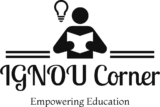Introduction
Online payments have become an integral part of modern transactions for individuals and businesses alike. Whether for shopping, paying bills, or transferring funds, digital payments offer convenience, speed, and security. Understanding the correct steps ensures smooth and secure payment processing.
Steps for Doing Online Payments
1. Choose a Payment Method
Select the appropriate platform or payment method based on the transaction. Options include debit/credit cards, net banking, UPI, digital wallets (like Paytm, Google Pay, PhonePe), or payment gateways like Razorpay and PayPal.
2. Visit the Merchant’s Website or App
Go to the official website or app where you want to make the payment. Ensure the platform is secure and authentic (look for “https” and a padlock icon in the URL).
3. Select the Product or Service
Add the items to your cart (for shopping) or select the bill/service you want to pay (electricity, water, subscriptions, etc.).
4. Proceed to Checkout or Payment Page
Click on the “Pay Now,” “Checkout,” or equivalent button to move to the payment gateway page where you can select your preferred payment option.
5. Enter Payment Details
- For Card Payments: Enter card number, expiry date, CVV, and name on card.
- For Net Banking: Select bank, enter user ID and password.
- For UPI: Enter UPI ID or scan QR code.
- For Wallets: Login to the wallet and authorize the transaction.
6. Authenticate the Payment
Use an OTP (One-Time Password), PIN, or biometric verification to authenticate the transaction. This step is essential for security and is usually provided by your bank or payment provider.
7. Confirm the Payment
After successful authentication, the payment is processed. You will receive an on-screen confirmation message and/or an email/SMS notification with transaction details.
8. Save the Receipt
Always save or take a screenshot of the payment confirmation and transaction ID for future reference. Some platforms provide downloadable invoices as well.
Tips for Safe Online Payments
- Use strong passwords and avoid public Wi-Fi while making payments.
- Regularly monitor bank statements for unauthorized transactions.
- Do not share OTPs or personal banking information with anyone.
Conclusion
Online payments offer great convenience but require awareness and caution to ensure secure transactions. Following the correct steps and maintaining cybersecurity best practices ensures a smooth and safe online payment experience for all users.