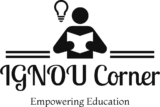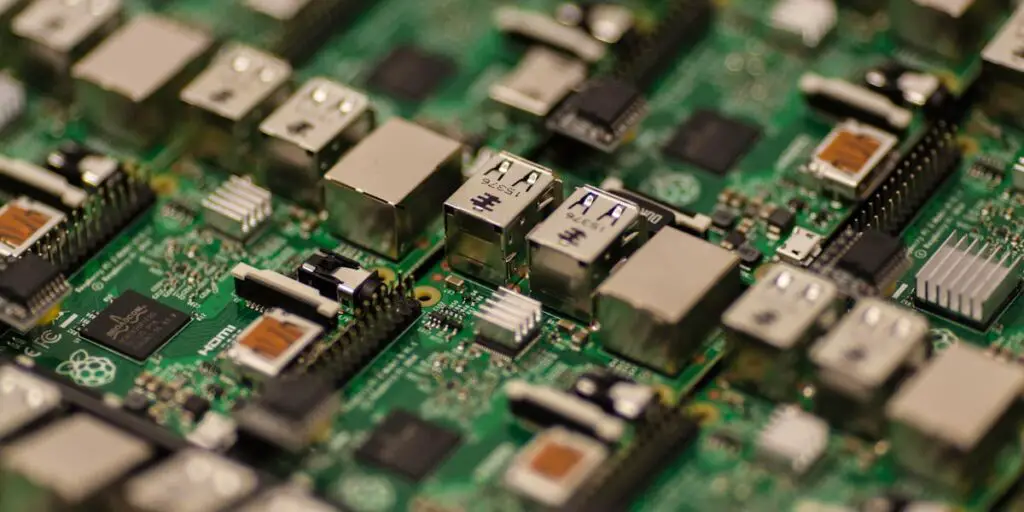Uses of Various Components of a Motherboard
A motherboard is the central circuit board of a computer that connects all components and allows communication between them. Its key components and their uses are:
1. Central Processing Unit (CPU) Socket
- Use: Provides the physical interface to install the processor. The CPU executes instructions and performs calculations.
2. RAM Slots (Memory Slots)
- Use: Holds the Random Access Memory (RAM) modules that temporarily store data and instructions for quick access by the CPU.
3. Chipset
- Use: Manages data flow between the CPU, memory, storage, and peripheral devices. Divided into Northbridge (handles high-speed communication) and Southbridge (handles I/O functions).
4. Expansion Slots (PCIe, PCI)
- Use: Allow connection of additional hardware like graphics cards, sound cards, or network adapters.
5. Storage Connectors (SATA, NVMe)
- Use: Facilitate connection to storage devices like HDDs, SSDs, and optical drives.
6. Power Connectors
- Use: Distribute power from the power supply to components like the CPU, GPU, and peripherals.
7. I/O Ports and Headers
- Use: Enable connection to external devices like USB drives, audio systems, and monitors.
—
Output Devices and Their Ports
1. Monitor
- Port Used:
- HDMI (High-Definition Multimedia Interface)
- DisplayPort
- VGA (Video Graphics Array)
- DVI (Digital Visual Interface)
Characteristics of Monitor Ports:
- HDMI: Supports high-resolution video and audio in a single cable, commonly used for modern displays.
- DisplayPort: Advanced version of HDMI, supporting higher resolutions and refresh rates.
- VGA: Analog port, outdated but still found on older systems and monitors.
- DVI: Digital-only port, suitable for HD displays but lacks audio support.
—
2. Printer
- Port Used:
- USB
- Ethernet (for network printers)
- Wireless (Wi-Fi or Bluetooth)
Characteristics of Printer Ports:
- USB: High-speed data transfer, commonly used for local printers.
- Ethernet: Enables multiple devices to connect to a shared network printer.
- Wireless: Provides flexibility in placement and supports mobile printing.
—
3. Speakers
- Port Used:
- 3.5mm Audio Jack
- USB
- Bluetooth (Wireless)
Characteristics of Speaker Ports:
- 3.5mm Audio Jack: Standard for analog audio devices, offering moderate sound quality.
- USB: Allows power and audio transfer, ideal for compact digital speakers.
- Bluetooth: Enables wireless audio streaming, useful for portable and smart speakers.
—
4. Projector
- Port Used:
- HDMI
- VGA
- USB-C
Characteristics of Projector Ports:
- HDMI: Delivers high-quality video and audio, compatible with most modern projectors.
- VGA: Analog port, widely used with older projectors, though it lacks high-definition support.
- USB-C: Combines power, data, and video transfer in a single cable, ideal for newer devices.
—
Conclusion
The motherboard’s components work together to ensure seamless communication between the computer’s hardware and software. Output devices like monitors, printers, speakers, and projectors rely on various ports to connect to the motherboard and function effectively. Understanding the characteristics of these devices and their ports helps in selecting the right tools for specific tasks and ensuring compatibility.