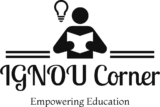Introduction
Google Sheets is a web-based spreadsheet application developed by Google. It is part of the Google Workspace suite, formerly known as G Suite, and offers users the ability to create, edit, and collaborate on spreadsheets online. Unlike traditional spreadsheet software like Microsoft Excel, Google Sheets operates entirely in the cloud, making it accessible from any device with internet connectivity. It provides real-time collaboration, automatic saving, and numerous functionalities for data management and analysis.
Main Body
Definition of Google Sheets
Google Sheets is an online spreadsheet program that allows users to perform a wide range of operations, from basic arithmetic calculations to complex data analysis and visualization. It offers many of the same features as Microsoft Excel but is optimized for online collaboration and integration with other Google applications.
Usability of Google Sheets
1. Real-Time Collaboration: One of the most significant features of Google Sheets is the ability for multiple users to work on the same document simultaneously. Changes made by one user are instantly visible to others, and users can comment and suggest edits in real-time.
2. Accessibility and Convenience: Since Google Sheets is cloud-based, users can access their spreadsheets from any device with internet access. This makes it ideal for teams working remotely or individuals needing to work on-the-go.
3. Data Analysis Tools: Google Sheets includes powerful functions such as pivot tables, conditional formatting, and built-in formulas for performing complex calculations. These tools are essential for data analysis and business decision-making.
4. Integration with Other Google Services: Google Sheets seamlessly integrates with other Google applications like Google Forms, Google Docs, and Google Drive. This integration enhances its functionality and ease of use, particularly in organizational settings.
5. Auto-saving and Version History: All changes in Google Sheets are automatically saved in the cloud, reducing the risk of data loss. Additionally, users can view and restore previous versions of their spreadsheets using the version history feature.
6. Templates and Add-ons: Google Sheets provides a variety of templates for tasks such as budgeting, scheduling, and invoicing. Users can also enhance its functionality through add-ons, which offer extended features like advanced charting tools and third-party integrations.
7. Security and Sharing Options: Users can control who has access to their sheets by setting permissions (view, comment, or edit). It also supports two-factor authentication and encryption, ensuring data security.
8. Automation with Google Apps Script: Users can write custom scripts using Google Apps Script to automate repetitive tasks, create custom functions, and interact with other Google services programmatically.
Conclusion
Google Sheets is a versatile and user-friendly spreadsheet application that supports a wide range of business, academic, and personal tasks. Its real-time collaboration, powerful data tools, and seamless integration with other Google products make it an essential tool in today’s digital environment. Whether you’re analyzing data, creating budgets, or managing projects, Google Sheets offers a practical and efficient solution.