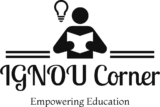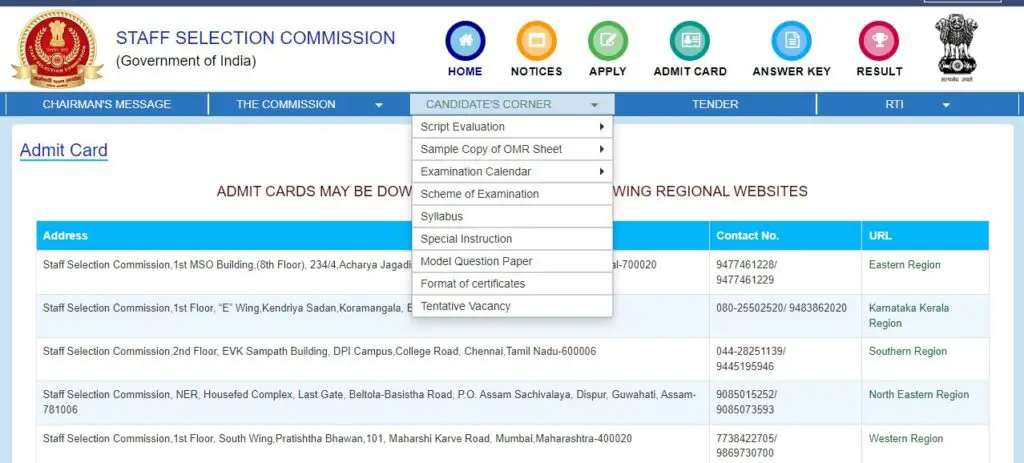IGNOU December 2024 TEE Result: How to Check Your Results
The Indira Gandhi National Open University (IGNOU) has announced the results for the December 2024 Term-End Examination (TEE). Candidates can now access their results online by following the step-by-step guide below.
Steps to Check IGNOU December 2024 TEE Results
- Visit the Official Website
Go to the official IGNOU website: ignou.ac.in. - Navigate to the Results Section
- On the homepage, locate and click on the ‘Student Service’ tab.
- Under this section, click on the ‘Result’ tab.
- Access the Term-End Exam Results
- A new page will appear on the screen displaying various result-related links.
- Click on the link titled ‘Term End Exam Results’.
- Enter Your Credentials
- Provide the required credentials, such as your enrollment number, in the designated fields.
- Double-check the information entered and click on ‘Submit’.
- View Your Result
- Your IGNOU December TEE 2024 result will be displayed on the screen.
- Download and Print
- Download the result in PDF format for your records.
- Take a printout for future reference, especially if required for admissions or job applications.
Direct Link to Check Results
To make the process easier, candidates can directly access their results by clicking here (link redirects to the results page).
Important Notes
- Ensure you have your enrollment number handy before accessing the result.
- If you face any issues while checking your result, revisit the website after some time or contact IGNOU’s student support.
- Keep a physical copy of your result for any future requirements.
Stay updated with IGNOU announcements for re-evaluation dates, grade cards, and other important notifications related to the December 2024 TEE.